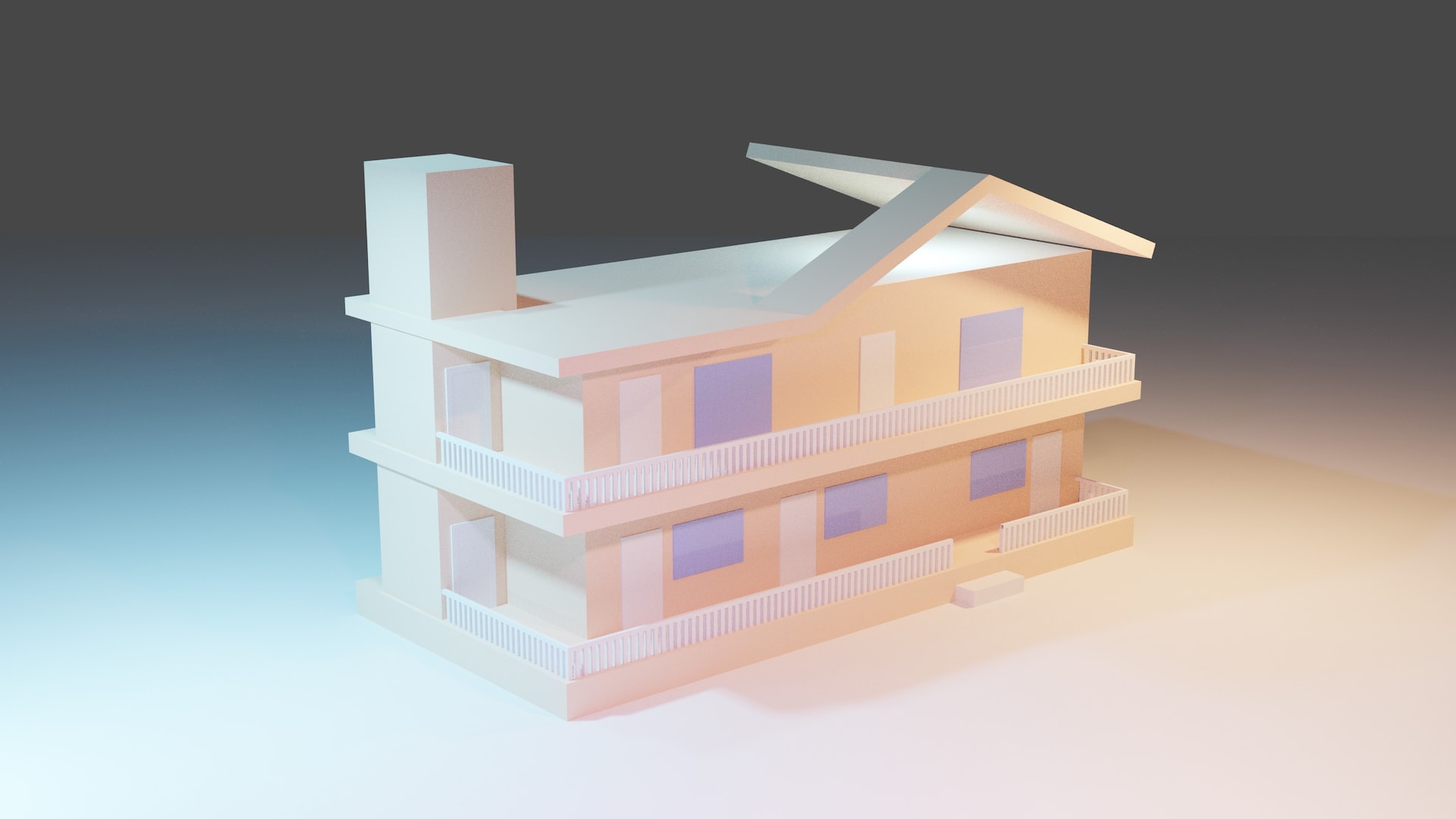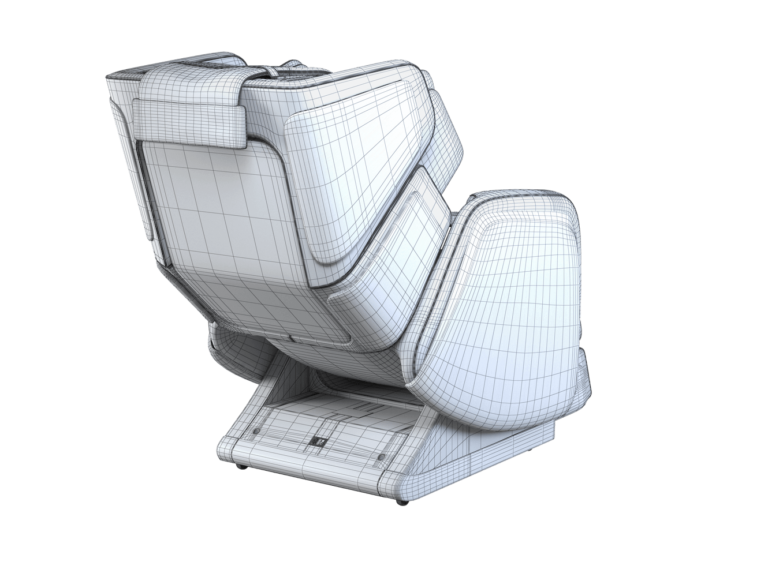High Poly Models Vs Low Poly Ones. Which is Best for Product visualization?
Introduction
Chances are, you’ve seen both high poly and low poly models used in product visualization. But what’s the difference, and which is better?
In short, high poly models are more detailed and realistic, while low poly models are simpler and more geometric. So which one should you use for your product visuals?
That depends on your needs and preferences. High poly models tend to be better for close-ups and detailed shots, while low poly models are better for scenes with multiple objects or when you need to save on rendering time.
Ultimately, it’s up to you to decide which works best for your project. But here are a few tips to help you choose.
What Is a High Poly Model?
A high poly model is essentially a 3D model that has a high level of detail. This level of detail is what allows for high-resolution static renders. When creating a 3D model, the more polygons you have, the more detail you can include.
This level of detail is important for product visualization, as it allows you to create realistic and accurate renders of your product. It also gives you the ability to show off your product’s features and design in the best way possible.
Benefits and Drawbacks of High Poly Models
When it comes to product visualization, high poly models offer a lot of benefits. Their high poly counts mean that they’re able to produce incredibly realistic and detailed renders and animations. This is perfect for creating high-resolution static renders or for adding motion to your CG imagery.
However, these models come with a few drawbacks. They’re often much heavier than their low poly counterparts, meaning they can be more difficult to work with and can take longer to render. Additionally, they can be more expensive to produce.
All in all, high poly models are a great option if you need realistic visuals that are perfect for static images or motion graphics.
What Is a Low Poly Model?
Low-poly models are 3D models that use only a few polygons to create shapes. This makes them a lot faster to create and less taxing on your computer’s resources, which is why they’re often used for video games and product visualization.
Their downside is that they don’t look as realistic as high-poly models and they can’t be used for close-up shots. If you need a 3D model that looks realistic and you’re going to be showing it from up close, you’ll need to use a high-poly model.
Benefits and Drawbacks of Low Poly Models
The main benefit of low poly models is that they require less computing power to render than high poly models, making them better for motion CG imagery. Low poly models may also be easier to animate since there are fewer polygons and edges to consider when manipulating the model.
However, there are some drawbacks to using low poly models. Since they have fewer polygons, they have lower resolution than high poly models and are not as ideal for high-resolution static renders. Additionally, low poly models generally cannot capture the same level of detail as a high poly model and don’t always look as realistic.
Pros and Cons of FBX and DWG 3D Formats
For product visualization, two of the most popular 3D file formats are FBX and DWG. Both are great for archiving, but they each have their own pros and cons.
FBX is best for animation, but it’s not so great when it comes to detailed textures and complex models. On the plus side, it’s where you get the most compatibility with different programs.
DWG is an excellent choice when you need detailed textures and a high-resolution model. However, it’s not as compatible with a lot of programs like FBX, but if you’re looking for a high-poly model, this is the way to go.
The Best 3D Solutions for Product Visualization
So you’ve decided that a 3D model is a right solution for your product visualization, so which one should you go with? It really depends on what your needs are and what you want to prioritize.
If the speed of production and interactivity are important to you, low poly models could be the right choice. Low poly models have fewer polygons, and they’re much easier and faster to construct. This makes them great for applications like video games where speed is important.
On the other hand, if you’re looking for detail and realism then high poly models could be a better choice. High poly models contain more polygons, giving them a more realistic look and feel. This makes them perfect for product visuals that need to look as realistic as possible.
Conclusion
It’s clear that high poly models are best for product visualization. They offer more details and a higher level of realism, which is essential for creating accurate renderings. Low poly models are better suited for mobile games and other applications where detail isn’t as import